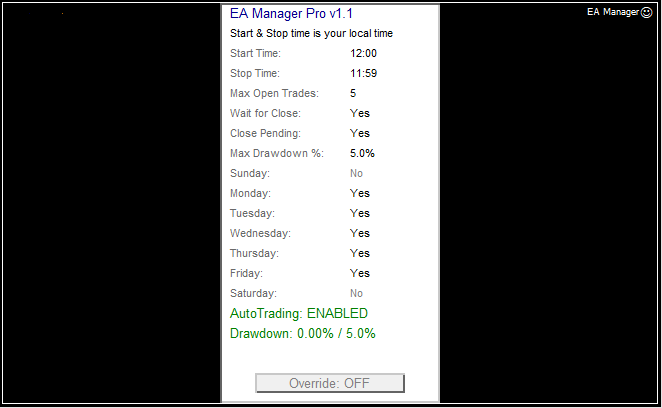Protect Your Trading Account, No Matter What EA You Use.
If you’re using a third-party Expert Advisor (EA) in MetaTrader 4 (MT4) & MT5, you’ve probably faced this issue: your EA trades well, but it doesn’t have safeguards—no time filters, no drawdown control, and no global trade management. That’s where EA Manager Pro steps in.
This tool is not a trading EA itself, but a powerful account protector that runs alongside any other EA on your terminal. It adds the features your third-party EA is missing, without modifying its code.
What is EA Manager Pro?
EA Manager Pro is a MetaTrader 4 & 5 utility EA designed to:
- Automatically enable or disable AutoTrading based on the time of day, day of the week, number of trades, or account drawdown.
- Close pending orders when protection rules are triggered.
- Prevent overtrading by limiting max open trades.
- Shut down trading when drawdown exceeds a safe limit.
- Offer an override button to manually bypass protection when needed.
- Display a real-time control panel with your settings, statuses, and visual alerts right on the chart.
How It Works
Once attached to any chart, EA Manager Pro will:
- Track your local time and trading day preferences.
- Monitor current drawdown levels and open trade count.
- Disable AutoTrading (via terminal toggle) if:
- Current time is outside the allowed trading window
- Trading is not allowed on the current weekday
- Max drawdown is exceeded
- Max open trades is exceeded
- Re-enable AutoTrading when conditions normalize.
- Allow manual override with a button to force-enable trading.
🔧 Features Explained
| Feature | Description |
|---|---|
| Time Window Control | Start/Stop trading at specific hours and minutes (your local time). |
| Day Filter | Enable/disable trading on specific weekdays. |
| Max Open Trades Limit | Automatically disables trading if open orders exceed this value. |
| Drawdown Protection | Calculates drawdown in real time and shuts down AutoTrading if exceeded. |
| AutoClose Pending | Optional auto-closure of all pending orders when protection is triggered. |
| Live Panel Display | Beautiful GUI on the chart shows settings, active conditions, and warnings. |
| Override Button | Click to manually force-enable AutoTrading despite limits. |
The Visual Panel: Full Control at a Glance
EA Manager Pro includes a chart-based control panel with:
- 🔹 Start/Stop time
- 🔹 Drawdown % and status (green, orange, red)
- 🔹 Current trade limits
- 🔹 Weekday trading status
- 🔹 AutoTrading ON/OFF
- 🔹 One-click override button
The panel updates live, using color-coded labels to alert you when a specific rule is being triggered.
Who Is This For?
- Traders using third-party EAs with no built-in protection.
- EA developers who want external risk control for any strategy.
- Prop firm traders needing compliance protection.
- Anyone managing a live or funded account with risk thresholds.
How to Use EA Manager Pro
- Attach it to any chart.
- Configure your:
- Trading hours
- Max drawdown %
- Max open trades
- Days allowed to trade
- Let your main EA run on the same or other charts.
- EA Manager Pro will monitor your terminal and toggle AutoTrading based on your rules.
Why You Need This
Most EAs are built with one goal: execute trades. They don’t always include safety checks like time filters or drawdown caps.
That’s where EA Manager Pro becomes essential:
It acts like a guardian of your trading terminal, ensuring that no EA can trade when the environment is unsafe.
Limitations & Notes
- It controls AutoTrading at the terminal level, not per EA.
- Use with caution if you have multiple EAs running with different strategies.
- The chart is visually cleared (black background, no candles) to avoid clutter and focus on protection.
Download and Install
Download from: https://www.richpips.com
- Place the
.mq4or.ex4file into yourExpertsfolder. - Restart MT4.
- Attach to any chart.
- Set your parameters.
- Start trading safely!
Final Thoughts
Whether you’re managing a personal account or trading prop firm capital, protection should be a top priority. EA Manager Pro gives you full control without changing your existing EA code.
It’s like a risk firewall between your EAs and your account.
If you’d like help customizing EA Manager Pro or integrating it into a portfolio of tools, feel free to contact us or comment below.